As a Millennial I’ve been lucky enough to see how far technology has come. I was reminded by this the other day when my parents found an old advertisement for one of my first computers (see AMD 1000 below). This got me wondering if I could reconstruct a list of the computers I’ve owned over the years.
Thanks to email and old photos I was able to reconstruct this list. There have been plenty of servers, NAS’s and odd machines over the years I can’t account for but this list contains every primary machine I’ve historically owned.
1990’s - The Family 486
My earliest recollection of using a computer was my families i486DX2. When computers had turbo buttons and key locks.
| Year | CPU Clock | CPU Cores | RAM | Hard Drive |
|---|---|---|---|---|
| 1990’s | 66 MHz | 1 | 32MB * | 256MB* |
Late 1990’s - Personal 486
Bought for $50 from a newspaper ad, a local teenager was salvaging parts from dead machines and selling them. While I waited for him to build my 486 he allowed me to play Half Life which at the time was breathtaking.
Later that night the machine died only to find out the static caused by the car ride home had fried the hard drive.
| Year | CPU Clock | CPU Cores | RAM | Hard Drive |
|---|---|---|---|---|
| 1990’s | 66 MHz * | 1 | 32MB * | 256MB* |
2002 - AMD 1000!
Working a paper route I managed to save up enough money to buy an AMD Athlon 1000! Having a DVD drive at the time was something special and allowed me to watch movies in my room (bliss for a teenager). However it was prone to overheating during our hot summers.
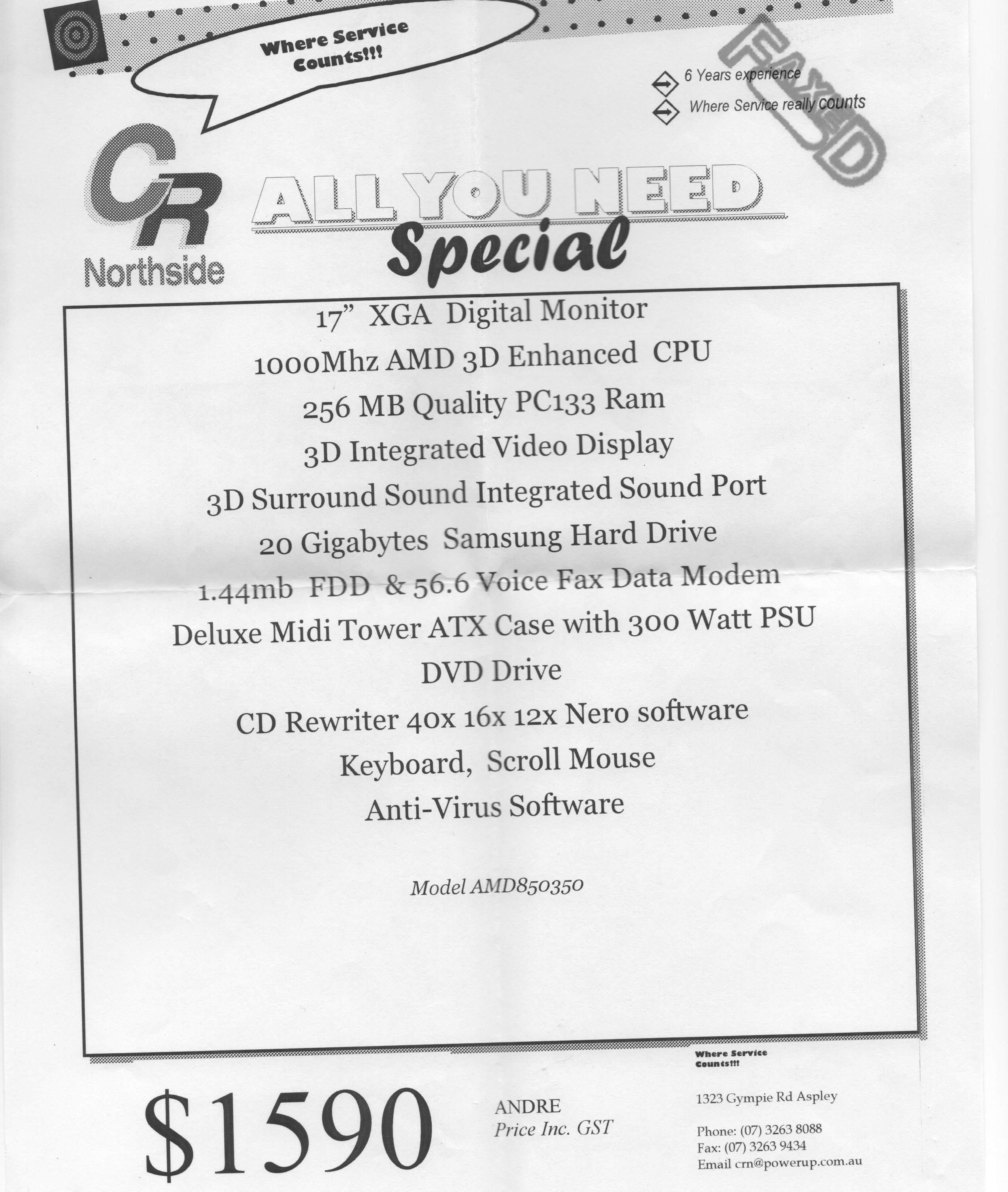
Interestingly the company that sold me this computer is still in business all these years later.
| Year | CPU Clock | CPU Cores | RAM | Hard Drive |
|---|---|---|---|---|
| 2002 | 1000 MHz | 1 | 256MB | 20G |
2005 - Acer Extensa 2300
My first university machine and foray into laptops, this Acer was horrible. Poor battery life, performance and required multiple repairs after only months. It was around this time I was starting to experiment with Linux operating systems to get more out of my systems.
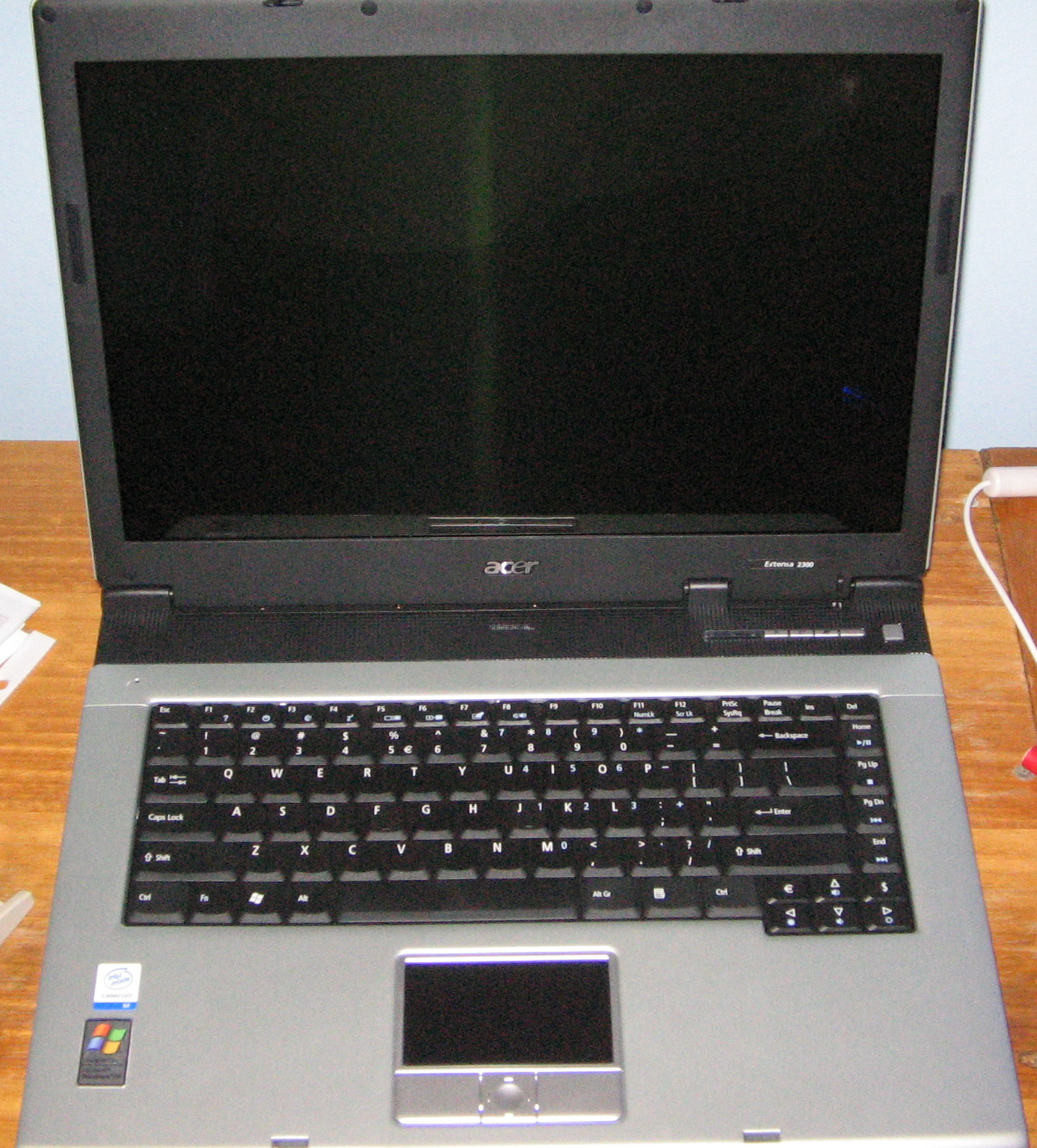
| Year | CPU Clock | CPU Cores | RAM | Hard Drive |
|---|---|---|---|---|
| 2005 | 1.3 GHz | 1 | 256MB | 30G |
2007 - Macbook
With another year of university ahead of me I needed a change from the horrible Acer. So with a great educational discount I ended up with a Black Macbook. Apart from the inconsistencies between Microsoft Office on Windows vs MacOS, this was an amazing machine.
Here you can see it wedged between my second hand Dell Trinitron flat screen monitors that could keep a small village warm with the heat they produced.

| Year | CPU Clock | CPU Cores | RAM | Hard Drive |
|---|---|---|---|---|
| 2007 | 2.16 GHz | 2 | 1G | 160G |
2008 - Gaming PC
Walking into the computer shop and handing over $3,500 for PC parts hurts a lot - but you always justified it by being able to play the latest Battlefield game. I don’t have a lot of details of this machine bar the motherboard (a Gigabyte GA-EX58-DS4) but I do remember the price.
Obligatory photo of the build process:

Interestingly the case pictured there is a Thermaltake Xaser III model that latest me from 2003 until 2018, longer than any machine on this list. It weighed a tonne and was not conducive to LAN parties.

| Year | CPU Clock | CPU Cores | RAM | Hard Drive |
|---|---|---|---|---|
| 2008 | 2.4 GHz* | 2* | 4G* | 256GB* |
2012 - Lenovo Carbon X1 Gen 1
Since around 2008 my primary operating system was Linux. I was excited to get my hands on this unit as Lenovo had certified it Linux ready. What I didn’t realise at the time was the dock was not certified and caught up in a DisplayLink proprietary mess.
This laptop is still in use today as a Windows machine when needed.

| Year | CPU Clock | CPU Cores | RAM | Hard Drive |
|---|---|---|---|---|
| 2012 | 2.8 GHz | 2 | 8G | 256GB |
2013 - Macbook Pro
Not satisfied with the Carbon X1 as a daily driver (because it was docked most of the time), I returned to OSX with a new Macbook Pro. This machine has been my best experience with a laptop.
However it sits on my shelf now due to Apple’s lack of backwards compatibility with OSX (planned obsolescence). It’s now a paperweight. Compare this to the Carbon X1 which still gets sporadic use 11 years later.
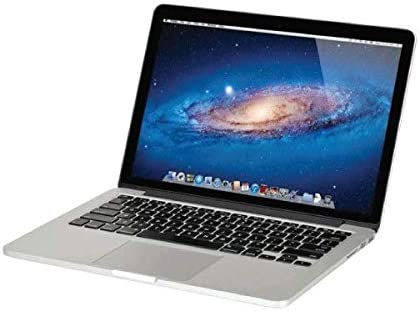
| Year | CPU Clock | CPU Cores | RAM | Hard Drive |
|---|---|---|---|---|
| 2013 | 2.6 GHz | 2 | 16G | 512GB |
2018 - Dell XPS
With an ageing Macbook Pro and not happy with the direction of OSX, I went back to running Linux on a Dell XPS 13 9370. A very nice machine overall, with the only issue being a battery replacement under warranty (which they replaced next day).

| Year | CPU Clock | CPU Cores | RAM | Hard Drive |
|---|---|---|---|---|
| 2018 | 4 GHz | 4 | 16G | 512GB |
Transition away from laptops
Looking back over the years I’d noticed a pattern. I had always purchased laptops for the mobility however 99% of the time, they were stuck in a dock with external monitors, keyboard and mouse attached.
I would rarely travel with the laptop, and having it always plugged in would end up damaging the battery and in one case a screen (Macbook Pro).
Having a work laptop as a backup should I ever need the mobility, I decided to go back to a traditional desktop computer. However I wanted something smaller.
2020 - 2017 Intel NUC
In 2017 I had purchased an Intel NUC BOXNUC7I5BNK to replace an Intel NUC (BOXNUC5i3RYH/16GB/240GB) which had been my primary server running ESXi.
This NUC lasted as my primary machine until 2021 where it suddenly had random hardware crashes I could not diagnose. It had been working non-stop under heavy load since 2017.

| Year | CPU Clock | CPU Cores | RAM | Hard Drive |
|---|---|---|---|---|
| 2017 | 3.4 GHz | 2 | 16G | 512GB |
2021 - Intel NUC 9 Extreme
Another NUC due to the form factor, this time allowing for a GPU to be fitted. The NUC9i5QNX has served me well so far with no major complaints.

| Year | CPU Clock | CPU Cores | RAM | Hard Drive |
|---|---|---|---|---|
| 2021 | 4.10 GHz | 4 | 32G | 1TB |
Future Purchases
I don’t see the need for me to upgrade anytime soon as my current machine can handle everything I need and more. However if I did upgrade, I’d like to re-locate my primary machine away from my home office and into my server rack. This would allow for:
- Reduced heat and noise in the home office
- Return to standard form factor PC meaning upgrades and repairs are possible
This is almost possible today with thunderbolt 3 and some docks on the market but there are still some limitations like external GPU’s, multiple displays and cost.
Takeaways
Some key takeaways about performance and specifications:
- Once the CPU’s hit > 2.5 GHz with >= 2 cores any further increase was negligible.
- Anything above 16G of RAM is overkill. You can get by with 8G in most cases. (Linux OS)
- I’ve always had a NAS server - for this reason my main machines rarely need anything over 256GB unless I required multiple Windows VMs.
It’s amazing how far we have come, but I think its time to stop relying on faster hardware and start focusing on better firmware / software stack to make future gains. An interesting insight into my computing history, would you be able to rebuild your list?
*Indicative system specifications for the time. I’m unable to confirm exact specifications of some of the earlier computers.